The Tradeline Score iFrame lets you easily display live tradeline inventory directly on your website with your own custom markup – either as a dollar amount or percentage. Submissions go straight to you, allowing you to manage leads and sales under your own brand.
This is a free value-add service we offer exclusively for brokers. If you’re not yet registered, it’s completely free to sign up here.
🧩 How to Integrate the Tradeline Score iFrame on Your Website
If you’d like to add the iFrame manually to your website, follow the steps below to customize your settings and retrieve your personal embed code.
✅ Step 1: Log In to Your Broker Dashboard
-
- Go to app.tradelinescore.com and log in.
- On the left-hand menu, scroll down and click
</> Iframe Configuration - You’ll be redirected to the Booking Page Configuration
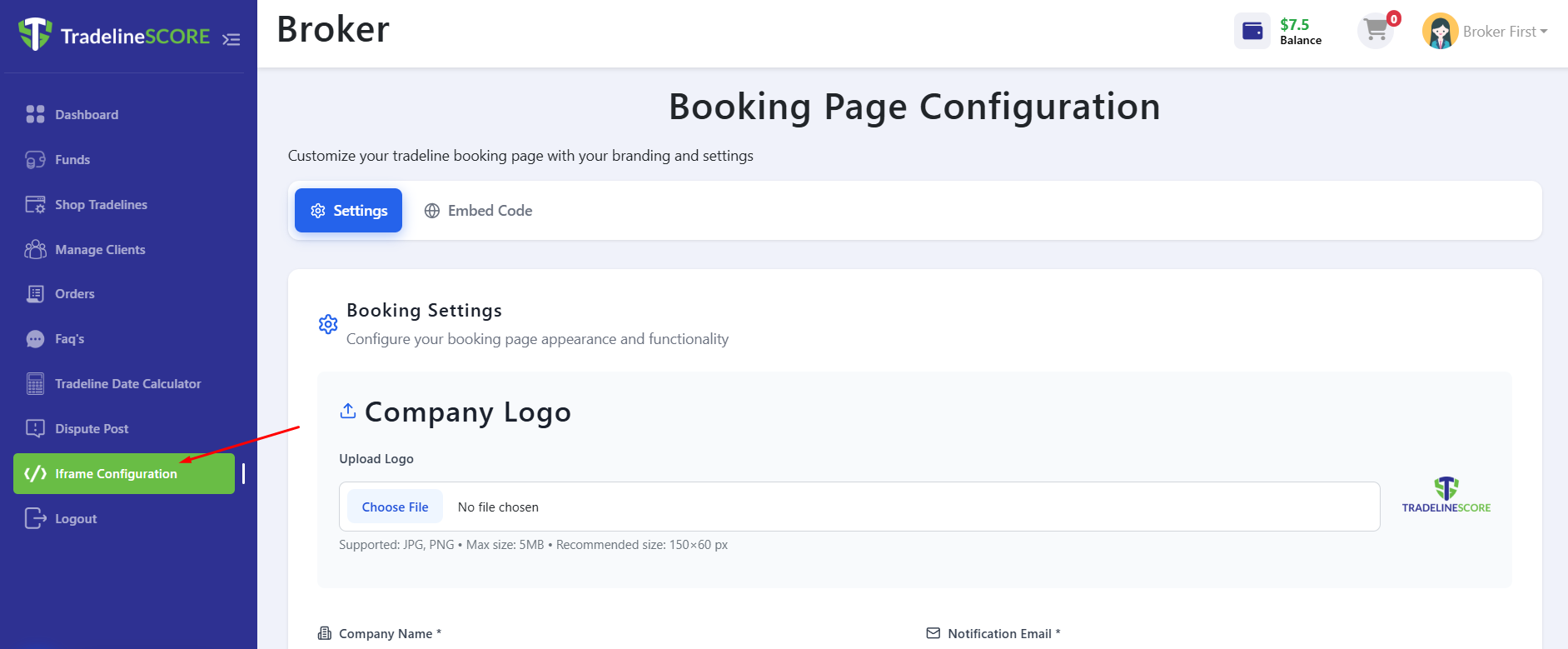 ✅ Step 2: Customize Your Booking Page Settings
✅ Step 2: Customize Your Booking Page Settings
Before copying your iFrame, complete the following fields:
- Company Logo: Upload a JPG or PNG logo (Max 5MB).
- Company Name: This will display as your brand name in the client-facing iFrame.
- Client Tradeline Email Notification: Enter the email to receive client tradeline notifications.
- Markup Type & Amount:
- Choose Fixed or Percentage
- Set your custom Markup Amount (e.g., $50 or 15%)
- Company Description (Optional): Add a short summary of your company’s mission or services.
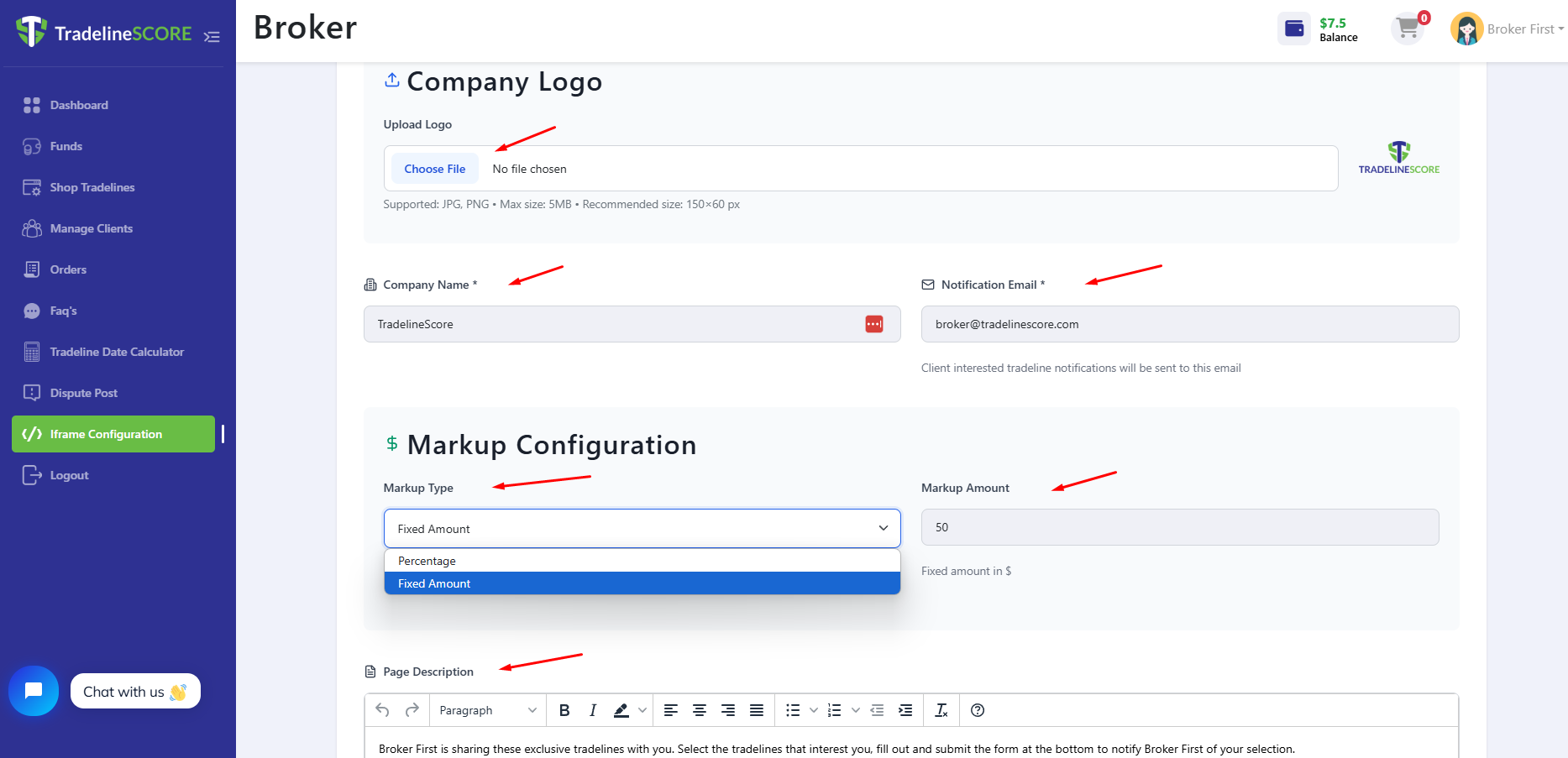 ✅ Step 3: Copy Your Personalized iFrame Code
✅ Step 3: Copy Your Personalized iFrame Code
-
Click on the “Embed Code” tab at the top
-
Copy the provided iFrame code
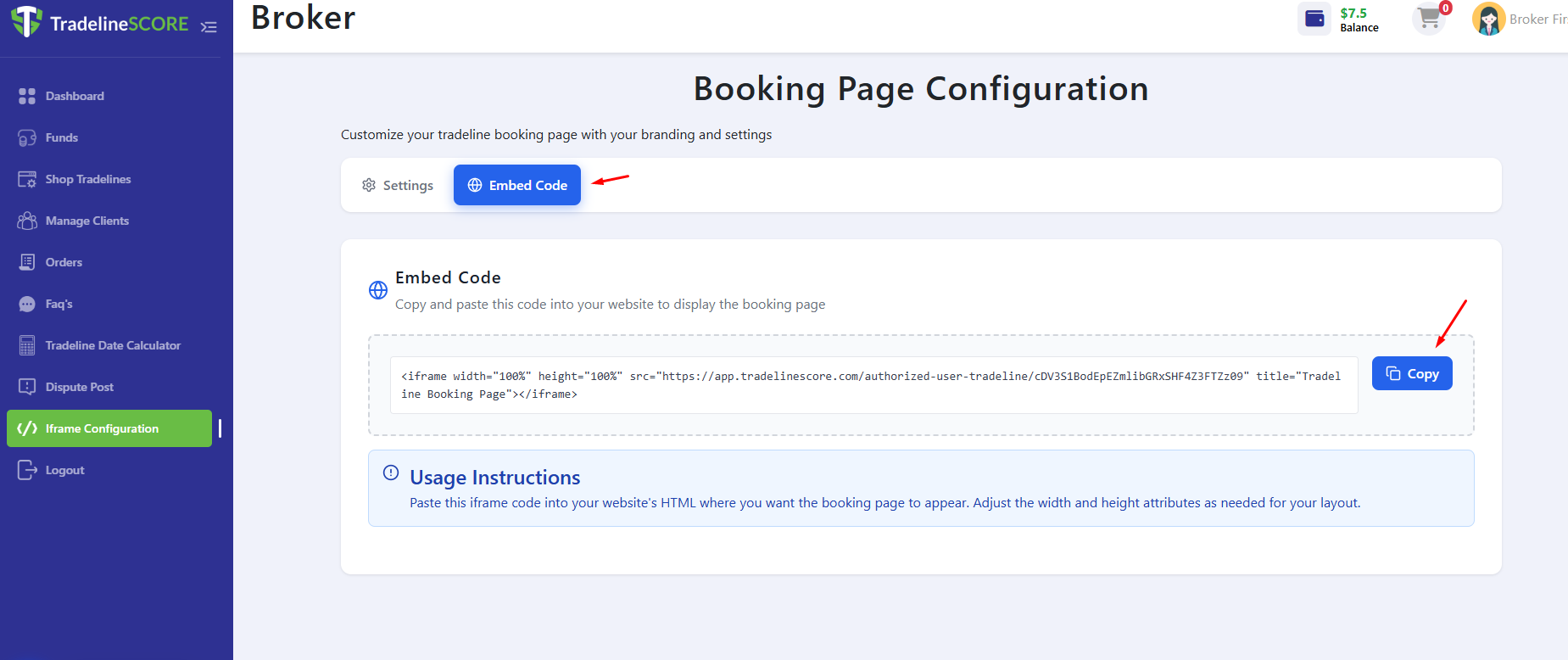 ✅ Step 4: Add the iFrame to Your Website
✅ Step 4: Add the iFrame to Your Website
Paste the iFrame code into your website where you’d like the booking tool to appear:
- WordPress: Use a Custom HTML block
- Wix / Webflow / Squarespace: Use an Embed or HTML element
Let us handle the technical setup and embed the iFrame on your site for you.
