How to Manage Client Accounts
Learn how to organize, monitor, and scale your client base efficiently with Tradeline Score’s partner tools and workflows.
Return to the Homepage or explore the Broker Program to see how everything connects.

Watch: How to Manage Client Accounts with Tradeline Score Tools
If you’re a broker managing clients on Tradeline Score, this video walks you through how to manage client accounts using our built-in automation tools. Learn how to efficiently track orders, assign AU slots, use client tags, and set up automated updates—all from a centralized dashboard. Whether you’re managing five accounts or scaling to fifty, our client account management tools are built to save you time while improving communication and client satisfaction.
Understanding how to manage client accounts effectively often comes down to building trust through clear communication and reliable systems. For example, many brokers we’ve worked with told us they started out managing orders manually—until they realized it was slowing them down. Once they began using client tracking dashboards and branded onboarding forms, their client retention noticeably improved. In most cases, even small workflow changes—like automatic status updates—can make a big difference in managing client relationships successfully.
At Tradeline Score, we’ve seen firsthand that knowing how to manage client accounts well isn’t just about organization—it’s about delivering an experience that reflects your brand’s professionalism. Whether you’re handling five clients or fifty, the ability to scale without losing clarity is what separates good brokers from great ones. That’s why we built our tools specifically to support client growth without adding unnecessary complexity.
If you’re exploring how to manage client accounts with more consistency, our platform is designed to help you streamline everything from intake to order completion. We believe that well-informed clients lead to smoother transactions, and that every broker deserves tools that keep their backend as polished as their service.
To ensure you’re managing client information responsibly, it’s a good idea to review federal guidelines on consumer data protection and credit reporting practices. In particular, understanding your obligations under the Fair Credit Reporting Act (FCRA) can help you stay compliant when handling sensitive client data. For official information and compliance tips, visit the Federal Trade Commission’s FCRA.
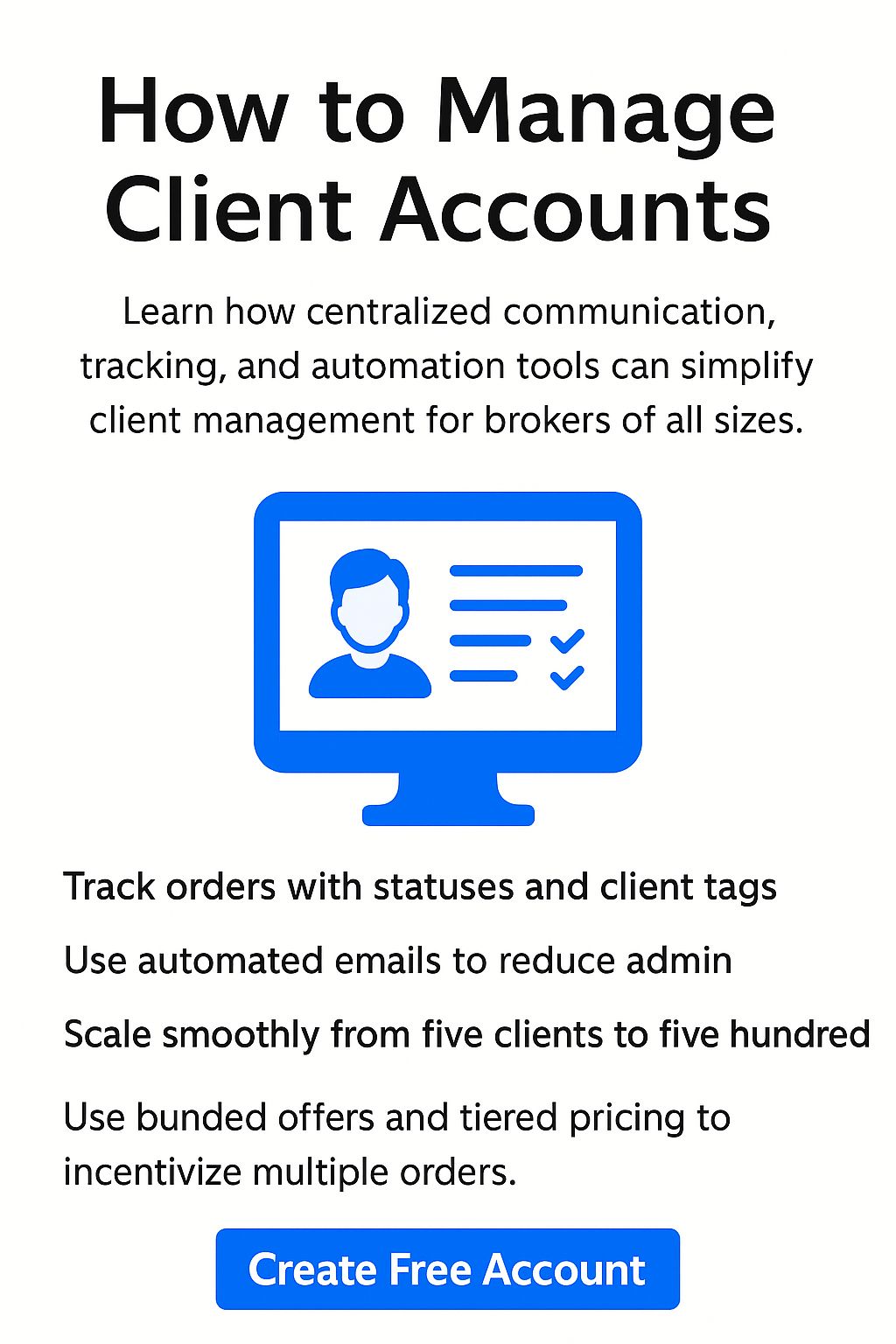
Client Onboarding Made Easy
Start by setting up a simple intake process using branded onboarding forms. Collect information like credit bureau preferences, order timelines, and documentation securely via your dashboard.
Direct clients to your white-label portal (see White-Label Tradeline Services) where they can view available tradeline packages and make selections.
- Customizable onboarding forms with your logo
- Order tracking page per client
- Clear status updates (pending, posted, completed)
When learning how to manage client accounts efficiently, the key is to create a seamless intake process that’s easy for both you and your clients to follow. We’ve found that many brokers increase client satisfaction by offering a white-label onboarding experience with their own branding and clear communication at every step. This builds trust and reinforces your professionalism—even before the first tradeline is placed.
In most cases, having a system for how to manage client accounts—such as tracking each client’s bureau preference, order history, and status updates—can dramatically reduce delays and confusion. For example, one broker we worked with started using the Tradeline Score dashboard to group clients by reporting timeline, which helped them meet posting deadlines and improve client outcomes. They didn’t need to hire extra help—just better tools and structured workflows.
At Tradeline Score, we believe that mastering how to manage client accounts reflects the kind of service you offer long-term. By simplifying the onboarding process and using automated tools for order tracking, brokers can focus more on scaling and less on admin. It’s not just about backend organization—it’s about setting the tone for a reliable, compliant tradeline service from day one.
How to Manage Client Accounts – Manage and Retain Clients at Scale
Great brokers maintain recurring relationships through transparent updates and reliable communication. Use our automation features to stay top-of-mind without extra workload:
- Email alerts when posting occurs or verification is needed
- Secure message center within the partner dashboard
- Reorder prompts sent after 30–60 days of completion
Use bundled offers and tiered pricing to incentivize multiple orders. See how to get started in our Broker Onboarding Guide.
When learning how to manage client accounts effectively, one of the biggest lessons is that automation and personalization can go hand-in-hand. We’ve seen brokers who used simple email reminders and status alerts increase their reorder rates by over 30%—without ever having to chase a client. In most cases, just giving clients visibility into their order status builds enough trust to keep them coming back.
At Tradeline Score, we believe that long-term broker success depends on consistency. That’s why our tools are designed to help you manage and retain client accounts at scale—whether you’re working with 5 clients or 50. For example, many brokers use built-in prompts that trigger around the 45-day mark to remind clients when it’s time to reorder, helping maintain momentum without any extra follow-up work.
If you’re trying to figure out how to manage client accounts more efficiently, the key is to blend automation with real-time insight. The more you can streamline behind-the-scenes tasks, the more time you have to focus on growing your business and serving your clients with care.
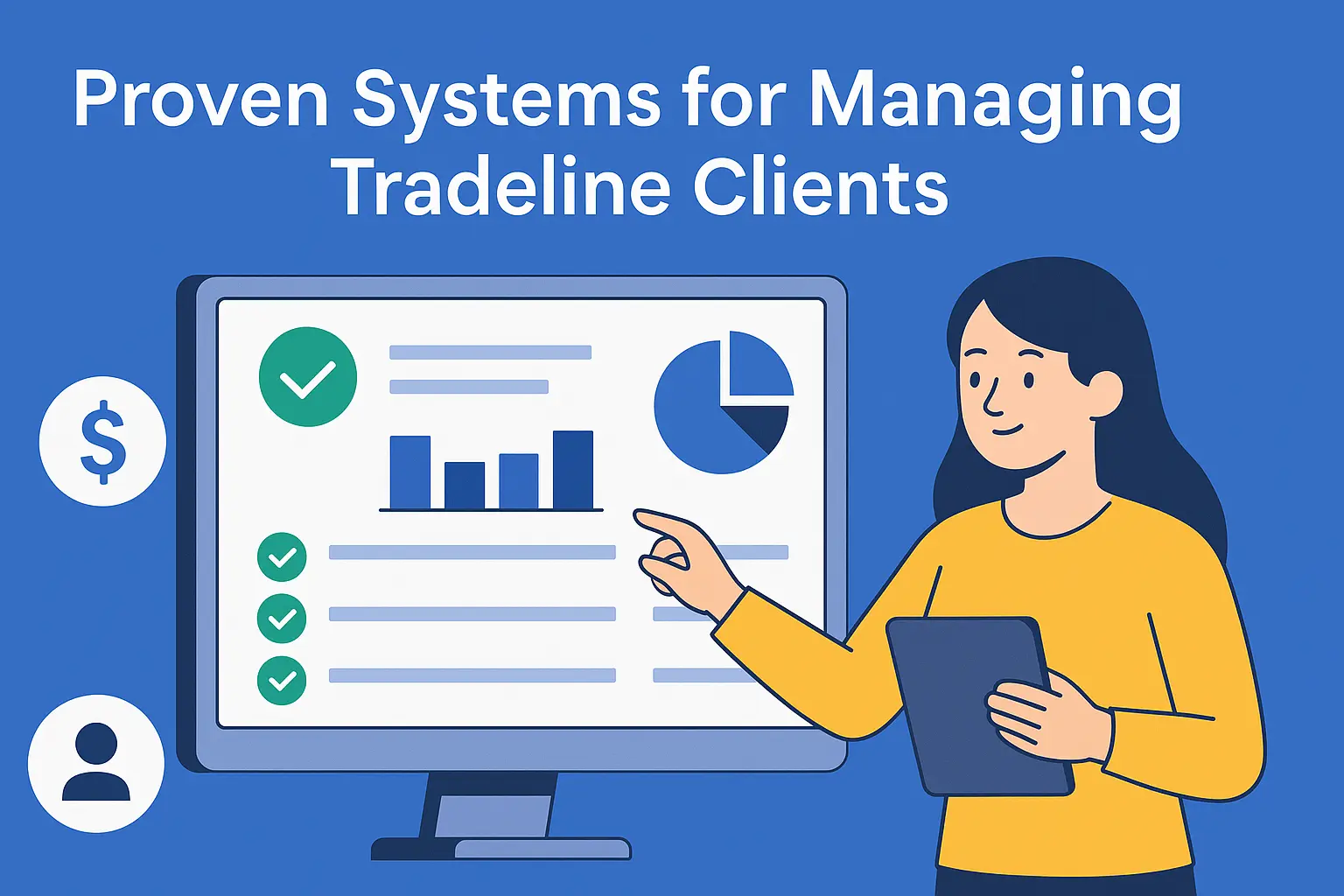
Inside the Partner Dashboard
All of your clients can be tracked through a single backend. View each client’s status, tradeline assignments, document uploads, and communication history. Filter orders by bureau, limit, age, or vendor.
- One-click order history export for tax or reporting
- Client-specific notes and priority flags
- Live inventory filtering and recommendations
Already set up your white-label account? If not, explore how to add branded automation tools.
When it comes to figuring out how to manage client accounts efficiently, a well-structured dashboard can be your biggest ally. In our experience, brokers who actively tag client profiles, flag priority cases, and document communication threads tend to avoid missed steps and last-minute confusion. It’s a small habit that can make a big difference—especially when you’re juggling multiple orders at once.
Inside the Tradeline Score partner dashboard, every order and message is centralized, helping you stay organized without jumping between platforms. You can filter inventory by vendor, credit bureau, or age, and export history for tax records or client reporting in just a few clicks. Many of our brokers have told us this is what lets them scale without hiring extra help—it’s not about working harder, just smarter.
At Tradeline Score, we believe managing client accounts should feel simple—even if your client list is growing fast. That’s why our tools are designed with automation, customization, and transparency at their core. The goal isn’t just to keep up—it’s to stay ahead with confidence.
Client Account Management: Key Pillars
Whether you’re managing 5 or 50 clients, these core principles will help you streamline fulfillment and build long-term trust under your white-label brand.
Clear Onboarding
Use branded intake forms and welcome packets to ensure clients feel guided from day one.
Consistent Updates
Automate status emails so clients stay informed throughout the tradeline process.
Secure Escrow
Use our platform’s escrow system to protect both your clients and your reputation.
Track Progress
Use your dashboard to monitor each order and respond to client questions fast.
Build Retention
Follow up with each client post-transaction to encourage referrals and reorders.
Tips to Improve Your Workflow
- Set clear expectations on turnaround time and success window
- Use templates for status messages and client check-ins
- Reward loyal clients with volume discounts
- Tag clients by goal (e.g., mortgage prep, credit repair)
Whether you’re running solo or building a credit repair team, mastering client account management will unlock scale and increase repeat business. See how it fits within our partner model breakdown.
Learning how to manage client accounts effectively isn’t just about keeping files organized—it’s about building trust and setting the stage for long-term partnerships. One thing we’ve found helpful is setting expectations early. Many of our brokers use turnaround timelines and success benchmarks to help clients understand what to expect and when. It reduces the back-and-forth and creates confidence from day one.
In most cases, we also recommend creating simple workflows for client check-ins. Using templates for regular updates—like order status or next steps—helps you stay visible without extra effort. At Tradeline Score, we’ve seen brokers scale faster when they automate simple touchpoints and focus on the moments that matter, like offering volume discounts to returning clients.
At the end of the day, managing accounts well is what separates a one-time transaction from a repeat customer. Tagging clients by goal (mortgage prep, credit repair, etc.) not only helps with internal tracking—it also gives your clients the feeling that you’re really paying attention. That’s where growth starts.
For best practices in client onboarding and communication processes, we recommend this in-depth guide from Adobe on account management: Account Management 101 — Your Guide to Building Successful Client Relationships
Frequently Asked Questions
Answers to the most common questions about managing client accounts as a tradeline broker.
What’s the best way to onboard new clients to the tradeline platform?
The best onboarding starts with transparency and simple communication. Use our White-Label Tradeline Services to send branded welcome packets and clarify what clients can expect from the process.
How do I handle tradeline requests and assign listings to clients?
Inside your dashboard, you’ll be able to view available inventory, match listings by age and limit, and secure them for your clients. Refer to our Best Tradeline Package Guide to understand what to prioritize.
Can I manage multiple client accounts under one broker login?
Yes, brokers often manage dozens of clients through a single interface. You maintain oversight while our platform handles escrow and fulfillment. For tips on how to scale, check the Broker Scaling Guide.
What kind of reporting or updates do clients receive?
Clients get status updates and timeline reports automatically. You can customize communications using tools available through our Custom Tradeline Combos feature.
How do I respond if a client’s tradeline hasn’t posted yet?
Delays are rare, but when they occur, you can refer to our Posting Schedule & Credit Bureau Timelines to provide accurate expectations and reassure your client.
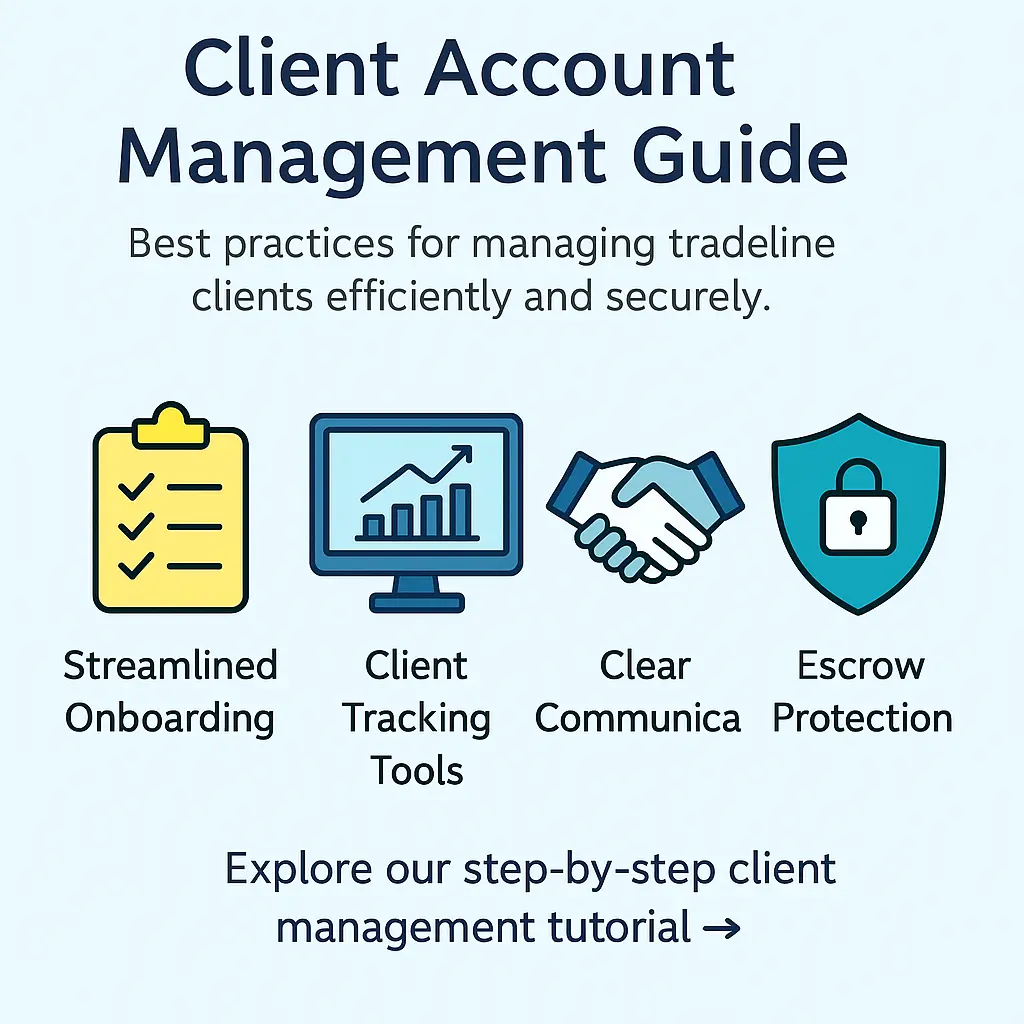
Master Client Management with Tradeline Score
With full dashboard access, smart automations, and built-in communication tools, managing 5 or 500 clients becomes a seamless experience. Get started today and scale your tradeline business.
When it comes to learning how to manage client accounts effectively, the key is finding a system that grows with you. Whether you’re just onboarding your first few clients or you’re already managing 100+ across different campaigns, having centralized tools for communication, tracking, and automation can make a huge difference. In our experience, brokers who set up smart workflows early are more likely to scale successfully—and with less stress.
At Tradeline Score, we’ve seen partners go from a handful of clients to fully booked just by using features like real-time order statuses, client-specific tagging, and automatic reminders. These small touches help maintain trust and reduce back-and-forth, especially when you’re juggling multiple orders. One broker told us he saves over five hours a week just by using our auto-email triggers for status updates.
If you’re serious about building a repeatable and scalable business, mastering how to manage client accounts is typically what separates casual sellers from long-term professionals. The right dashboard, paired with the right strategy, allows you to focus more on growth—and less on micromanaging client requests.
